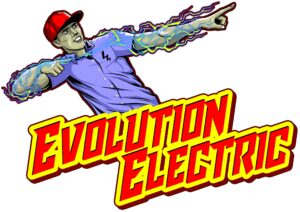navigation
In our increasingly digital world, managing multiple computers can seem like a chore. That’s where KVM switches come in—a game-changing tool that lets you control multiple computers using just one keyboard, monitor, and mouse. Imagine it: switching between different systems as easily as flipping a light switch. Whether you’re in a fast-paced data center or a cozy home office, KVM switches bring order to chaos and boost your productivity.
KVM switches are designed to reduce clutter and hassle. Instead of being surrounded by a slew of keyboards and monitors, a simple switch lets you control multiple computers from a single setup. IT professionals can troubleshoot multiple servers without hopping from one station to another, while remote workers can balance work and play without constantly having to fumble around with cables.
Gamers and multitaskers love modern KVM switches for their advanced features. Think USB-C ports for your latest gadgets and support for stunning high-resolution displays. Whether you’re managing a complex network or just need a smarter way to switch between your home and office devices, KVM switches offer a streamlined and effective solution. They’re a small device with a big impact, making life easier and your workspace more organized.
What is a KVM Switch? Understanding the Basics
A KVM (Keyboard, Video, Mouse) switch is a device that allows a user to control multiple computers using a single keyboard, monitor, and mouse. By switching between computers, users can efficiently manage multiple devices without the need for multiple sets of peripherals, reducing clutter and simplifying the workspace.

Key Features of KVM Switch
KVM switches have a variety of features that enhance their functionality and ease of use.
Access multiple computers: Typically, a KVM switch allows you to control two or more computers using a single set of keyboard, monitor, and mouse.
Easy Switching: Users can easily switch between computers using a button or hotkey on the keyboard or display.
Peripheral Sharing: In addition to the main peripheral devices, advanced KVM switches allow sharing of additional USB devices, audio input/output, and more.
Power Delivery: High-end KVM switches provide the desired ability to charge each connected computer, typically through USB-C power delivery.
Compact Design: Most modern KVM switches are designed to be compact and space-saving.
Modern KVM switches support high bandwidth and resolutions such as 8K at 30Hz and 4K up to 144Hz, making them suitable for demanding applications such as video editing and gaming. Using the latest technology, KVM switches also support high-bandwidth data transfer of USB4, so you can connect your laptop or desktop to a monitor, keyboard and mouse with just one cable. These KVM switches support the latest video connector standards such as DisplayPort and HDMI.
Types of KVM Switches
KVM switches can be classified into several types based on their usage scenarios and features. Desktop KVM switches are typically used for personal and small office setups, where the user needs to control up to four computers. These switches are small in size and easy to set up, making them ideal for environments with limited space.
For data centers and server rooms, rack-mounted KVM switches are the preferred choice. These powerful switches can manage a large number of servers and are mounted in racks, providing efficient and organized management of multiple devices in a high-density environment. KVM switches over IP allow remote management of computers via Ethernet, providing great flexibility and control. These versatile switches enable IT administrators to manage and troubleshoot systems from anywhere with an Internet connection.
The Cable Matters 20Gbps USB-C KVM Switch allows you to connect multiple computers to a USB-C display or docking station. It provides seamless device sharing between two computers, enhancing productivity and workspace efficiency. It also supports up to 8K resolution, providing exceptional video quality for professional and entertainment use.
With fast data transfer speeds of up to 20Gbps, it’s ideal for transferring large files, streaming HD video, and demanding applications. It also supports a powerful 140W Power Delivery for efficient charging, and offers convenient switching via a wireless remote, keeping your workspace clean and organized.
There are also distinctions between software-based KVM switches and hardware-based KVM switches. Hardware-based KVM switches are standalone devices that operate without the need for any additional software. They are plug-and-play, offering simplicity and reliability right out of the box. Because they are independent of software, they tend to be more reliable and faster to set up, making them ideal for users who prioritize ease of use and stability.
In contrast, software-based KVM switches require client software to be installed on each connected computer. While this setup process is more complex, it allows for advanced features such as file transfer, remote desktop control, and enhanced configurability. These additional features can be invaluable in a variety of professional and IT management scenarios where remote management and advanced control are required.
Understanding these types and their specific features enables you to make an informed decision when choosing a KVM switch that meets your unique requirements, whether for use in a home office, professional workstations, or IT management in data centers.
Benefits of using a KVM switch
Using a KVM switch (keyboard, video, mouse) offers countless benefits, especially in environments where managing multiple computers or servers is essential. Here, we delve into the key benefits:
Space efficiency and organization
A KVM switch consolidates multiple sets of peripherals into one device, dramatically reducing clutter and saving space. Instead of using separate keyboards, monitors, and mice for each computer, you can control multiple systems with a single set. This streamlined setup not only optimizes your workspace, but also promotes a more organized and efficient environment.
Cost saving
By reducing the need for multiple peripherals, KVM switches can result in significant cost savings. You can avoid the cost of purchasing additional keyboards, monitors, and mice. For large-scale applications such as data centers, this translates into significant financial benefits, reducing initial setup and ongoing maintenance costs.
Improve productivity and efficiency
For IT professionals and administrators, the ability to seamlessly switch between different systems without physically moving to another workstation is a huge productivity booster. Tasks can be performed faster, errors caused by manual switching are reduced, and workflows are streamlined. This is especially useful in environments that require frequent switching between systems, such as network operations centers or video editing studios.
Diversity and compatibility
Modern KVM switches support a wide range of interfaces, including USB, USB4, HDMI, DisplayPort, and VGA, ensuring compatibility with legacy and modern systems. They can be easily integrated into a variety of IT systems, making them suitable for a variety of professional use cases, from home offices to large-scale enterprise environments.

In short, deploying a KVM switch offers significant benefits, including space efficiency, cost savings, enhanced productivity, improved security, and the ability to manage multiple systems remotely. These benefits make KVM switches an indispensable tool in both professional and personal computing environments.
Instructions
What is the purpose of a KVM switch?
A KVM (Keyboard, Video, Mouse) switch allows you to control multiple computers from a single set of peripherals – keyboard, monitor, and mouse. It provides a convenient solution for managing multiple computers without the need for multiple sets of peripherals, saving space and cost.
Is a KVM switch necessary?
A KVM switch is not strictly necessary but it is extremely useful for those who need to manage multiple computers efficiently. It simplifies the workspace, reduces clutter, and enhances productivity by providing seamless control and switching between connected computers.
What is the difference between a docking station and a KVM switch?
A docking station expands the connectivity of a single computer by providing additional ports for peripherals such as monitors, keyboards, mice, and network connections. In contrast, a KVM switch allows you to control multiple computers using a single set of peripherals. While docking stations enhance the capabilities of a single computer, KVM switches enable you to control multiple devices.
How does a KVM switch work?
A KVM switch connects multiple computers to a single set of peripherals and allows you to switch control between those devices. It typically includes ports for keyboard, monitor, and mouse connections for each computer and a mechanism (a physical button, hotkey, or remote control) for switching between the connected devices.
How to switch between computers using KVM switch?
Switching between computers using a KVM switch can be done in different ways, depending on the model. Methods include pressing a physical button on the KVM switch, using a hotkey combination on the keyboard, or, as with some advanced models, using a radio frequency (RF) remote control to switch seamlessly.
Does a KVM switch provide power?
Some KVM switches offer power delivery, allowing them to provide power to connected devices. For example, the 20Gbps USB-C KVM switch supports direct charging with up to 140W of power delivery, ensuring that laptops, tablets, and other USB-C devices stay charged while connected.