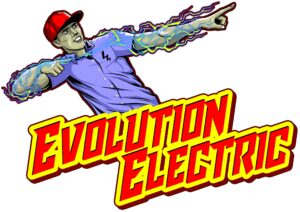navigation
Creating the ultimate home theater setup in 2024 is about blending the latest technology with convenience to achieve the ultimate personal cinema experience. With advances in audio and video technology, streaming services, and smart home integration, setting up a home theater has become more exciting than ever. This guide outlines the essential components and considerations for assembling the ultimate home theater system. Understanding the different types of home theater equipment is crucial for both beginners and those upgrading their systems. This guide will provide practical home theater setup tips to help you achieve the best possible experience.
Choose the right space for your home theater setup
The first step in creating your own home theater is choosing the perfect space. A dedicated media room is ideal, providing lighting control and sound insulation, unlike multi-functional spaces like living rooms that present challenges in maintaining aesthetics and accommodating different media components. Basements, spare rooms, or even a sectioned area in a large living room can be great locations for watching movies. Aim for minimal natural light and a manageable space with good acoustics. Additionally, consider surround placement of speakers to ensure optimal sound distribution throughout the room.
Determine the budget
Determining a budget is a crucial step in planning your home theater setup and simplifying the setup process. Determining how much you’re willing to spend on your home theater system, including your display, surround sound system, AV receiver and other components, will help you make informed decisions. Consider the size of your room, the number of people who will be using the system, and the level of quality you are aiming for.
A basic home theater setup can start at around $500, while a high-end system can cost upwards of $5,000. It is essential to prioritize your spending based on your needs and preferences. For example, if a high-quality display is your top priority, you can allocate a larger portion of your budget to this component.
Here are some general guidelines to consider when setting a budget for your home theater setup:
Display: Allocate 30-50% of your budget. This is often the focus of your home theater, so investing in a high-quality screen can greatly enhance your viewing experience.
Audio system: Allocate 20-30% of your budget. A good sound system, including surround speakers, is crucial to an immersive audio experience.
AV Receiver: Allocate 10-20% of your budget. An A/V receiver is the centerpiece of your home theater system, connecting all of your components and ensuring they work together seamlessly.
Other components (cables, speakers, etc.): Allocate 10-20% of your budget. Don’t ignore the importance of high-quality cables and additional speakers to complete your setup.
By setting a clear budget and prioritizing your spending, you can create a home theater setup that meets your needs and provides an exceptional viewing experience.
Visual technology: projection versus displays
Projection systems
For a true cinematic experience, a high-quality projector and screen are essential. 4K projectors with HDR (High Dynamic Range) support deliver stunning picture quality. Consider using a projector with a high lumen output for brighter images and better performance in different lighting conditions. Make sure the space you choose can accommodate the throw distance needed for the screen size you want. Make sure your projector can handle high-quality video signals for the best viewing experience.
displays
If a projector isn’t possible, a large 4K or 8K UHD TV is the next best option. Look for models featuring OLED or QLED technology, which deliver deeper blacks and more vibrant colors. HDR compatibility is also essential to get the best dynamic range in your visuals. Make sure your TV has enough dedicated HDMI video inputs to connect all your devices. Or invest in an HDMI adapter.
Display location
The location of your display screen is crucial to the overall viewing experience. Here are some tips to consider when choosing a location for your display:
Avoid direct light: Mount the screen on a wall that does not receive direct light. This will help reduce glare and improve overall image quality, ensuring a clear and vivid display.
Ideal viewing distance: Choose a location that is a comfortable viewing distance from your seating area. The general rule is to sit 1.5 to 2.5 times the diagonal width of the screen. This ensures that you can see the entire screen without straining your eyes.
Screen height: Take into consideration the height of the screen. A screen that is too high or too low may be uncomfortable for viewing. Make sure the screen height is at or slightly below eye level when sitting. This position helps reduce neck strain and provides a more comfortable viewing experience.
Level and plumb:Make sure the screen is level and stable. This will help ensure that the image is straight and even, providing a more professional and polished look to your home theater setup.
By carefully considering the location of your display, you can improve your viewing experience and create a more comfortable and enjoyable home theater environment.
Immersive sound setting
Surround sound systems
A 5.1 or 7.1 surround sound system remains standard, and includes front, center, and surround speakers and a subwoofer. However, for a truly immersive audio experience, consider Dolby Atmos settings that add overhead audio elements, bringing sound to life by creating a 3D soundscape. A well-planned surround sound setup can greatly enhance your home theater experience.

Sound bars
A high-quality speaker can be a suitable alternative for small spaces or limited budgets. Some speakers now support Dolby Atmos through upward-firing speakers, to simulate an all-encompassing audio experience without the need for multiple speakers. For a clutter-free setup, consider using wireless speakers that can easily integrate with your amplifier.
Receiver and amplifier
The receiver and amplifier are essential components of a home theater system, playing a crucial role in delivering high-quality sound. Here are some tips to consider when choosing a receiver and amplifier:
Compatibility: Find a receiver compatible with your display and audio system. Make sure it has the necessary inputs and outputs to connect all your components, including… HDMI cables, optical audio input, and more.
Power output: Consider the power output of the amplifier. A higher power output will provide a more immersive audio experience, ensuring that your surround speakers deliver clear, powerful sound.
Surround sound processing: Look for a receiver with built-in surround sound processing. This feature allows you to create a more immersive audio experience with surround speakers, enhancing the overall quality of your home theater system.
Number of channels: Consider how many surround channels you need in your audio setup. A 5.1-channel home theater receiver is a good starting point, but you may want to consider a 7.1-channel home theater receiver for a more immersive audio experience. More channels allow for additional speakers, providing a richer, more detailed soundscape for true surround sound.
By choosing the right receiver and amplifier, you can ensure that your home theater system delivers exceptional sound quality, creating a truly immersive home theater experience.
Streaming and content
Media players and streaming devices
Make sure you have a reliable streaming device or media player that supports 4K streaming content. Devices like the latest Roku, Apple TV, or Amazon Fire TV Stick offers vast libraries of content With the highest quality possible. With a smart TV, many of these apps are available to download directly to the TV.
Physical media
For purists who prefer physical media, a 4K Blu-ray player can deliver a high-definition audio and video experience. It also provides access to titles that may not be available for streaming.
Connect a computer as a video source
Integrating a computer into your home theater setup as a video source can provide unparalleled flexibility and access to a wide range of content. Whether you’re streaming your favorite movies, playing video games, or giving a presentation, your computer can handle it all. To connect your computer to your home theater system, consider using a USB-C video adapter from Cable Matters. This allows you to easily connect your computer to an AV receiver or display, ensuring high-quality transmission of both audio and video signals.
Comfort and ambiance
Sitting
Invest in comfortable seating designed specifically for your space. Choosing the right home theater seats is crucial to enhancing your movie watching experience. Theater seats recline with built-in cup holders and USB Ports add a touch of luxury and convenience. Arrange seating so that each spot provides a clear, comfortable view of the screen.
Lighting and acoustics
Ambient lighting with dimmable LEDs creates the perfect cinematic atmosphere. Consider acoustic treatments such as sound-absorbing panels to reduce echo and improve sound quality.

Integration with smart home
Integrating smart home technology for easy control. Systems like Google Home or Amazon Alexa can adjust lights, play movies, and control volume using voice commands, providing a seamless viewing experience.
Calibration and setup
Spend time calibrating your visual and audio equipment. Many systems offer automatic calibration, but manual adjustments can fine-tune your settings. Make sure your speakers are positioned correctly and your display or projector is properly calibrated for color, brightness, and contrast.
The perfect home theater setup in 2024 combines cutting-edge technology with comfort, creating an immersive cinematic experience right in your home. By carefully selecting your equipment, optimizing your space, and incorporating the latest smart home technology, you can create a home theater that rivals any movie theater experience. Remember, the best home theater is the one that suits your personal preferences and lifestyle, making every movie night an event you look forward to.
Troubleshooting and maintenance
Home theater troubleshooting and maintenance is essential to ensuring your system runs smoothly. Here are some common problems and solutions to consider:
There is no sound: Make sure that the volume on the AV receiver is turned up and that the speakers are connected to the receiver correctly. Make sure you select the correct input source on the receiver.
Image quality is bad: Make sure that the display is connected to the receiver correctly and that the picture settings are set correctly. Make sure all HDMI cables is securely connected and that the source device is outputting the correct resolution.
Distorted sound: Make sure that the speaker cord is properly connected to the AV receiver and that the audio settings are set correctly. Make sure there are no loose connections and that the speakers are positioned correctly.
By following these tips and troubleshooting common problems, you can ensure that your home theater system runs smoothly and provides an immersive audio and video experience.
Common issues and solutions
Here are some common problems and solutions to consider:
Tinnitus or buzzing noise: Make sure that the receiver and amplifier are properly grounded and that there are no loose connections. Make sure all cables are securely connected and that there are no sources of interference nearby.
High temperature: Make sure the receiver and speaker are properly ventilated and there is no airflow obstruction. Ensure that components are not placed in closed places and that adequate ventilation is provided.
to intervene: Make sure that the receiver and speaker are working properly Protected And there are no sources of interference nearby. Ensure that all cables are of high quality and that there are no electronic devices that cause interference. Choose certified HDMI cables It is a good way to ensure the best image quality.
.jpg)
By addressing these common issues and following proper maintenance practices, you can ensure that your home theater system continues to provide an exceptional audio and video experience.