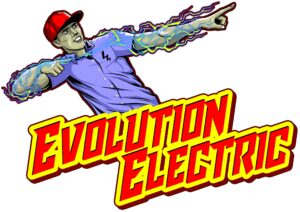As network speeds and Power over Ethernet (PoE) With increasing wattage, crimped RJ45 (8P8C) plugs are being used less and less in permanent network installations. However, there are times when connecting the plug to an Ethernet cable is the best, or perhaps the most convenient, option. When that time comes, instead of having to collect several tools that you may not use every day, it is nice to have a tool that can provide all the processes necessary to complete the task, and complete it correctly. the All-in-one crimping and finishing tool TrueCABLE has everything you need to crimp the plug on twisted copper Ethernet cable. That is, everything except the plug and cable!
The TrueCRIMP V3 is a versatile, all-in-one crimping tool designed to simplify the Ethernet cable termination process for professionals and DIY enthusiasts alike. Whether you’re working with standard RJ45 jacks, pass-through connectors, or shielded cables, this tool is designed to handle it all with precision and ease. Its multi-functional design eliminates the need for multiple tools, combining crimping, cable cutting, jacket notching and ground collar crimping in one compact device.
This latest version of trueCRIMP offers some improvements, such as a built-in cable cutter and cable cutter blade guard, making it more adaptable to different cable types and termination needs. Whether you’re setting up cables for high-speed networks, crimping plugs for Power over Ethernet (PoE) applications, or maintaining protected connections, TrueCRIMP V3 ensures reliable, professional results every time.
In the sections below, we’ll dive deeper into the key features of trueCRIMP V3. From hassle-free RJ45 plug crimping to cable stripping and ground collar termination, you’ll discover how this tool is designed to simplify your workflow, improve efficiency and provide long-lasting durability. Let’s explore what makes trueCRIMP V3 a must-have for your toolkit.
Key Features of trueCRIMP V3
Effortlessly crimp RJ45 Ethernet plug
This tool is designed to support all 8P8C standard plugs for shielded and unshielded cable. There are some special plugs, such as the AMP and ezEX-RJ45® connectors, that require an appropriate dedicated termination tool. However, most industry-standard connectors will fit just fine.
Start using the tool by holding the handle closed and pressing the LOCK button. The tool will open, allowing the prepared cable to be inserted and plugged into the crimp cavity. There is a diagram that explains Color codes Used when preparing the plug and cable.
One feature that makes this tool adaptable to almost any 8P8C plug is the compression latch pressure bar. Yes, most Ethernet crimpers have a compression bar. But this all-in-one tool has an adjustable compression band that can be easily detached if necessary. Many plugs, especially those designed for thick cables, do not use an internal pressure latch mechanism, and can suffer damage from using the pressure bar. There are no 8P8C plugs sold by trueCABLE that require disengaging the pressure bar, but adjustment is still there in case one happens to happen!

Just in case you’re wondering what a compression latch is and how it works…
For all plug types, once the plug is loaded into the crimp cavity, it is not necessary to hold the plug in place. The tool will keep the plug aligned while crimping. Now, simply close the handle with your thumb, and the gold contacts will be pressed into place. One time is all it takes for standard non-passable plugs, but extra pressure won’t hurt anything.

All-in-one crimping and finishing tool (trueCRIMP_V3) with cable and socket in the termination position. Front view.
Finishing a connection made easy
The trueCRIMP tool is designed for fast and reliable termination using pass-through plugs. For these plugs, the connectors pass through the end of the plug in preparation for crimping. The tool features a trimming blade that cuts connectors all the way to the end of the plug. This happens in one motion at the same time as crimping.

The universal crimping and finishing tool (trueCRIMP_V3) with cable and pass-through plug is pictured just after finishing. Rear view.
In order to cut connectors more cleanly and reliably, the blade uses the plastic body of the plug as a quasi-anvil. When you do this, the blade will cut into the plug about 1mm. This behavior is normal and expected. This design improves the efficiency of the process and the reliability of the result.
You should expect the trimming blade to routinely cut copper conductors in a single pass. However, in some cases, there may be some connector ends that appear to be dangling after cutting. These “dangles” are due to slight, incomplete cutting of the conductor’s insulation. Connectors 1 and 8 are most susceptible to this result, because they are less in contact with the “anvil”. The dangles can usually be removed with a second push of the crimper, or by simply grabbing the dangle and pulling.
The trimming blade is expected to wear down with continued use over time. Excessive overhangs and/or incomplete cutting of copper conductors can be an indication of blade wear. Replacement blades Available on our website.
Crimp the outer ground collar for shielded cables
Many crimped plugs are for use with shielded Ethernet cable, including those sold by trueCABLE, a ground collar that must be crimped securely in order to provide strain relief. The ground collar also does another job. Provides a grounded bond to the cable shield. This is another reason ground collars need to be tight and straight when crimping. This cannot be achieved using pliers. Proper crimping of the ground collar requires a special tool.
Crimping the ground collar should be done before crimping the connector because the ground collar provides strain relief on the plug. If the ground collar is crimped after the conductors are crimped, this may cause fraying of the conductor connections.
Fortunately, trueCRIMP offers a crimp template for the ground collar. Begin by folding the collar wings over the cable shield and wire harness to approximate its final position around the cable sleeve. Use Conductive cloth adhesive strips Holding the wire and shield in place makes this process easier. Next, place the cable with the collar in the ground cavity with the wings facing down, and press the handle to create the curl.

The shielded cable and plug are in position to crimp the ground collar.
The ground collar crimp die included in the All-in-One Tool is very useful for crimping one or a few transverse components. However, if you have several of these plugs to install, you will likely save a lot of time by using our dedicated site External ground crimping tool.
Stripping cables with a jacket taping blade
If the cable is already cut, the first step in termination is to strip the cable jacket a few inches to access the connectors inside. For an Ethernet cable, the procedure is to lightly scratch the surface of the cable jacket. The jacket is then opened and removed by hand. This is what the cavity called STRIP is designed to do. It will scratch the jacket lightly and nothing more. It is important to note that the tool cannot be used to pull the jacket from the cable. Attempting to use the tool to pull the jacket from the cable will damage the blade, and this blade is not replaceable.
The STRIP blade will reliably score cable jackets between 6.00mm and 8.00mm in diameter. To use it, insert the end of the cable into the STRIP socket and close the handle of the tool. Rotate the tool around the cable once or twice, then remove the tool. That’s it! You can now open the jacket at the result and pull the separate piece out manually.

Cable in STRIP cavity. Closing the tool and rotating it around the cable will lightly strike the surface of the cable jacket. The cable sleeve can then be opened and removed manually.
After prolonged use, small amounts of coating material can accumulate on the tape blade. If you see jacket material built up on the blade, it can be removed by using a small amount of alcohol on a cotton swab.
Another thing. If your cable jacket diameter is not between 6.00mm and 8.00mm, take a look at our catalog Cable stripping and cutting tool. It’s another great multi-functional tool!
Built-in cable cutter for precise lengths
This is a new feature! With the latest version of the universal tool, it is no longer necessary to carry a separate cutting tool. You can now cut the cable to length using the same tool you use for termination. The cable cutter holder is located directly above the CUT label. It’s located directly below the green blade guard, which is also a new feature, perhaps for obvious reasons. Just place the cable in the holder at the desired length and press the handle closed. That’s it!

The cable is in position for cutting. In this image, the CUT label is obscured by the cable.
This cable cutter is designed for twisted pair Ethernet cables with jacket diameters up to 8.00mm. The blade will also be damaged if it is used to cut steel, aramid fiber, or other materials harder than copper.
Like the connector trimming blade, the cable cutting blade is susceptible to corrosion over time. And like a pruning blade, Replacement blades Available on our website.
If you are using cable with diameters larger than 8.00mm, or if you need to cut steel wire (such as that found in some coaxial cables), you can take a look at our Heavy duty cable cutters.
Easy maintenance and repair for long-lasting performance
This tool is not designed to be throwable. When the cut blades wear out, instead of replacing the tool, you can just replace the blades and get the TrueCRIMP tool right back to work. If you use it a lot, consider applying a small drop of gun oil every few months or so. But only a tiny amount. Less than a drop. Anything more than that will collect dirt which will be much harder on the tool than friction alone.
Conclusion: Simplify the Ethernet cable termination process with trueCRIMP V3
At trueCABLE, we are committed to creating tools that maximize utility, efficiency, and durability. The TrueCRIMP V3 All-In-One Crimping & Finishing Tool is no exception. With its multi-functional design, enhanced features, and sturdy construction, this tool allows you to carry fewer tools and achieve better results.
Whether you’re a seasoned professional or a DIY enthusiast, the TrueCRIMP V3 ensures reliable performance and long-lasting ease of use. Backed by our Forever Guarantee and fast, free shipping, there’s no reason to wait – order yours today and experience the difference for yourself!
Happy communication!
trueCABLE provides the information on our website, including the “Cable Academy” blog and live chat support, as a service to our customers and other visitors to our website subject to our website. Terms and Conditions. Although the information contained on this site relates to data networking and electrical issues, it is not professional advice and any reliance on such material is at your own risk.