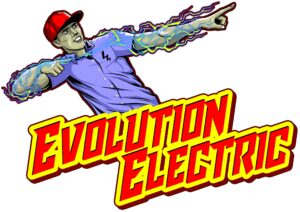navigation
As technology advances, specifications and standards are updated to reflect new capabilities and requirements. This is true in the world of connectivity and data transfer, where Thunderbolt 3 and Thunderbolt 4 are at the forefront. But what distinguishes them? Let’s dig deeper.
What is Thunderbolt 3?
Thunderbolt 3, introduced in 2015, represents a big leap in performance over its predecessor, Thunderbolt 2. It combines data transfer, video output, PCIe bandwidth, and charging into one compact connector. Thanks to the USB-C form factor, Thunderbolt 3 delivers speeds of up to 40 Gbps, which is four times faster than USB 3.1. It can support two 4K displays or one 5K display and provides up to 100W of power delivery for charging. Upgrading Thunderbolt 3 to a USB-C connector from the Mini DisplayPort used in Thunderbolt 2 dramatically improves versatility, expands device compatibility, and simplifies the user experience across various platforms and devices.
What is Thunderbolt 4?
Thunderbolt 4 introduces a range of improvements that enhance the versatility and reliability of Thunderbolt technology. It arrived on the scene in 2020, still offering 40Gbps bandwidth but with more stringent certification requirements and improved Thunderbolt ports. It doubles the minimum video and data requirements provided by Thunderbolt 3, requiring support for two 4K displays or one 8K display and PCIe data transfer speeds of 32 Gbps. Thunderbolt 4’s distribution capabilities allow for better management of bandwidth distribution between connected devices, ensuring users can maintain functionality across other Thunderbolt devices without the downsides of daisy chaining.
Features and benefits of Thunderbolt 4
Thunderbolt 4 is the latest version of the Thunderbolt standard, offering a host of features and benefits that make it an attractive option for users who need high-speed data transfer, support for multiple displays, and advanced security features. This cutting-edge technology ensures that users can enjoy seamless connectivity and enhanced performance across a variety of devices and applications.
Key differences between Thunderbolt 3 and Thunderbolt 4

Minimum performance requirements and data transfer speeds
While both standards offer the same maximum bandwidth, Thunderbolt 4 specifies higher minimum performance requirements for data and video.
Data: Requires Thunderbolt 4 PCIe at 32 Gbps, enabling better performance with external storage and other devices. Thunderbolt 3 only requires PCIe at 16 Gbps.
Video: Thunderbolt 4 can support two 4K displays or one 8K display, while Thunderbolt 3 supports at least one 4K display.
Universal cables
Thunderbolt 4 requires universal cables of all lengths, up to 2 metres. Thunderbolt 3 cables vary by cable length: longer cables may only support 20Gbps data transfer, not the full 40Gbps speed.
Docking
Thunderbolt 4 allows more ports for more comprehensive docking solutions. Hubs and docks can now offer up to four Thunderbolt ports, instead of the two Thunderbolt 3-enabled ports.
Support shipping
With Thunderbolt 4, charging the device via the Thunderbolt port becomes mandatory for battery-powered laptops. Thunderbolt 3 supports laptop charging, but is not required.
protection
Thunderbolt 4 natively supports Intel’s VT-d-based Direct Memory Access (DMA) protection, which helps prevent physical DMA attacks when devices are connected to the Thunderbolt port. Meanwhile, Thunderbolt 3 supports these security features, but they are not mandatory.
Compatibility and certification
Thunderbolt 4 has a more stringent certification process, ensuring that all cables and devices adhere to the most stringent standards. Compatibility with Thunderbolt 3 could be more diverse.
Although Thunderbolt 4 may not increase the maximum speed potential compared to Thunderbolt 3, its real strength lies in its more stringent standards for performance and capabilities, universal compatibility within the Thunderbolt ecosystem, and enhanced security features. Whether you’re a professional dealing with high-resolution video and data or a casual laptop user looking for reliable docking solutions, understanding these differences helps you make an informed decision when choosing between Thunderbolt 3 and Thunderbolt 4 for your connectivity needs.
Data transfer speeds
One of the standout features of Thunderbolt 4 is its amazing data transfer speeds. Capable of reaching data speeds of up to 40 Gbps, Thunderbolt 4 allows users to transfer large files, such as 4K videos and high-resolution photos, quickly and efficiently. This high-speed data transfer is especially useful for professionals in fields such as video editing, 3D modeling and data backup, where time is of the essence and large files are the norm.
USB-C connector: common interface
Thunderbolt 4 uses the standard USB-C connector, which has become widely adopted in the industry. This means users can easily connect their Thunderbolt 4 devices to other compatible USB-C devices, including laptops, desktops, and mobile devices. The universal nature of the USB-C connector simplifies the process of connecting and using different devices, making Thunderbolt 4 a versatile and easy-to-use option for both professionals and casual users.
Thunderbolt connection 4
The main feature of both Thunderbolt 3 and Thunderbolt 4 is docking capability, which allows users to connect multiple devices to a single Thunderbolt port. This feature is especially useful for those who need a high level of connectivity, as it allows multiple monitors, displays, storage devices and other peripherals to be connected to a single port. Whether you’re setting up a multi-monitor workstation or connecting different external devices, Thunderbolt docking ensures you get the flexibility and convenience you need.
Real-world applications: choosing the right technology
When it comes to choosing the right technology for your needs, it’s essential to consider the specific requirements of your devices and applications. Here are some real-world applications where Thunderbolt 4, USB4, and USB-C come into play:
Data transfer: If you need to transfer large files quickly, Thunderbolt 4 is the best choice. Its high data transfer speeds make it ideal for applications such as video editing, 3D modeling, and data backup. The ability to transfer large amounts of data quickly can greatly improve productivity and efficiency.
Multiple displays: If you need to connect multiple displays to a single device, Thunderbolt 4 is the best choice. Its support for multiple monitors makes it ideal for applications such as video editing, graphic design, and gaming. With Thunderbolt 4, you can easily set up a multi-monitor workstation, freeing up the screen space needed for complex tasks.
Storage devices: If you need to connect external storage devices to your computer, Thunderbolt 4 is the best choice. Its high data transfer speeds and support for PCIe connectivity make it ideal for applications such as data backup, video editing, and 3D modeling. The ability to quickly access and transfer data from external storage devices can streamline your workflow and improve overall performance.
Security: If you need advanced security features, Thunderbolt 4 is the best choice. Its support for Intel VT-d-based Direct Memory Access (DMA) protection makes it ideal for applications such as data encryption, secure data transfer, and secure boot. This enhanced security ensures that your data remains protected from potential threats, providing peace of mind for personal and professional use.

In short, Thunderbolt 4 offers a range of features and benefits that make it an attractive option for users who need high-speed data transfer, support for multiple displays, and advanced security features. When choosing the right technology for your needs, it is essential to consider the specific requirements of your devices and applications. Whether you’re a professional in need of powerful performance or an everyday user looking for a reliable connection, Thunderbolt 4 offers the versatility and power to meet your demands.