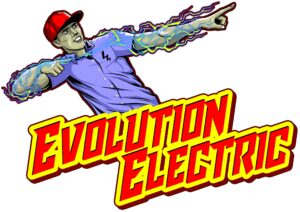In today’s digital age, understanding computer cables and connectors is essential for anyone who deals with technology, whether at home or in a professional setting. This knowledge ensures that your devices communicate effectively, providing the best performance and avoiding potential problems. This blog post will cover the computer cable and connector terms you need to know, explaining the purpose and importance of each type. By the end of this article, you will have a comprehensive understanding of these basic components.
HDMI cables
High-Definition Multimedia Interface (HDMI) cables are a staple in modern technology setups. These cables transmit high-quality audio and video signals between devices such as televisions, computers, and game consoles. Its ability to support resolutions up to 4K and beyond makes it indispensable in delivering clear, crisp images and sound.
HDMI cables are available in different types, including standard, high-speed, premium high-speed, and ultra-high-speed. Each type is designed to handle different bandwidths and features, meeting diverse needs, from simple HD streaming to advanced gaming and VR setups. Knowing which HDMI cable to use can greatly impact your viewing experience.
Additionally, HDMI cables support features such as 3D video, Ethernet connectivity, and audio return channels. These capabilities improve the versatility of HDMI cables, making them an all-in-one solution for many connectivity needs. Understanding these features can help you choose the right HDMI cable for your application.
USB cables
USB (Universal Serial Bus) cables are perhaps the most well-known and most widely used connectors. They facilitate the transfer of data and power between devices such as computers, smartphones, and external storage drives. With the advent of USB 3.0 and USB-C, the speed and efficiency of data transfer has improved dramatically.
USB cables are classified into different types, such as USB-A, USB-B, Mini-USB, Micro-USB, and USB-C. Each type has a unique design and is used for different applications. For example, USB-C is known for its reversible design and high data transfer rates, making it ideal for modern devices.
Ethernet cables
Ethernet cables are essential for wired Internet connections, providing a stable and fast connection compared to wireless options. These cables are mainly used in network setups, connecting devices such as computers, routers and switches to ensure seamless data transfer.
Ethernet cables are classified into performance categories, such as Cat5e, Cat6, and Cat7. Each category supports different bandwidths and speeds, with Cat7 delivering the highest performance for demanding applications such as gaming and video streaming.
DisplayPort cables
DisplayPort cables are commonly used in high-end computer monitors and graphics cards, providing an alternative to HDMI cables. These cables support high resolutions and refresh rates, making them ideal for gaming and professional graphic design applications.
DisplayPort cables come in different versions, such as DisplayPort 1.2, 1.3, and 1.4, and each offers different features and capabilities. For example, DisplayPort 1.4 supports up to 8K resolution and advanced audio formats, providing an immersive visual and audio experience.
VGA cables
Although HDMI and DisplayPort cables have largely been replaced in modern devices, Video Graphics Array (VGA) cables are still relevant in some applications.
VGA cables transmit analog signals, which may result in lower picture quality compared to digital alternatives such as HDMI and DisplayPort. However, they are still useful in environments with older equipment or when a simple, cost-effective solution is needed.
Knowing when to use VGA cables can help you maintain compatibility with older hardware without compromising functionality. Although not ideal for high-definition video, VGA cables are still a viable option for basic displays.
DVI cables
Digital Visual Interface (DVI) cables are another type of video connector, often used in computer monitors and projectors. These cables come in three main types: DVI-A (analog), DVI-D (digital), and DVI-I (integrated). Each type serves different purposes, with DVI-D being the most common in modern devices.
Due to their digital signals, DVI cables can support higher resolutions and provide better image quality than VGA. However, it lacks some of the advanced features found in HDMI and DisplayPort, such as audio transmission and higher refresh rates.
sata cables
Serial Advanced Technology Attachment (SATA) cables connect internal storage devices, such as hard drives and SSDs, to your computer’s motherboard. These cables support high-speed data transfer, allowing quick access to stored files and applications.
SATA cables come in different versions, such as SATA I, SATA II, and SATA III, and each offers different data transfer rates. For example, SATA III supports transfer speeds of up to 6 Gbps, making it ideal for modern SSDs.
Power cables
Power cables are essential for supplying electricity to electronic devices. They vary in design and specifications depending on the device and region. Common types include AC power cords for desktop and laptop computers and DC power adapters for small devices such as routers and modems.
Using the proper power cable is essential for the safe and efficient operation of your devices. Incorrect power cables can lead to electrical problems, device malfunctions, or even safety hazards.
Understanding the different types of power cables and their applications can help ensure your devices receive the correct power supply.
Audio cables
Audio cables transmit audio signals between devices such as speakers, headphones, and amplifiers. They come in different types, including 3.5mm auxiliary cables, RCA cables, and optical cables.
Each type of audio cable has unique benefits and applications. For example, 3.5mm auxiliary cables are commonly used to connect portable devices such as smartphones and MP3 players, while RCA cables are often used in home theater systems.
Choosing the right audio cable can greatly affect sound quality. Whether you’re setting up a home theater or simply connecting headphones, understanding audio cables ensures the best listening experience.
Lightning cables
Thunderbolt cables are high-speed connectors developed by Intel, commonly used in Apple devices and professional equipment. These cables combine data transfer, video output, and power delivery into one connection, making them incredibly versatile.
Thunderbolt cables come in different versions, such as Thunderbolt 1, 2, and 3, each offering different speeds and capabilities. For example, Thunderbolt 3 supports data transfer rates of up to 40 Gbps and can connect multiple 4K displays simultaneously.
Firewire cables
FireWire, or IEEE 1394, cables are used to transfer data at high speed between video cameras, external hard drives, and audio interfaces. Although not as popular as USB or Thunderbolt, FireWire cables are still used in some professional applications.
FireWire cables come in different versions, such as FireWire 400 and FireWire 800, and each offers different data transfer rates. For example, the FireWire 800 supports speeds of up to 800 Mbps, making it suitable for video editing and audio recording tasks.
Now that you know the important terminology of computer cables and connectors, you can make informed decisions when setting up or upgrading your technology environment.
Whether you’re a business professional, a technology enthusiast, or someone looking to improve their home setup, this knowledge is invaluable. With the right information, you can optimize the performance of your devices and enjoy a seamless digital experience.
No matter what cables or connectors you need, CableWholesale is here to help. As one of the leading data cable suppliers, our selection of cables and connectors is sure to have what you’re looking for.